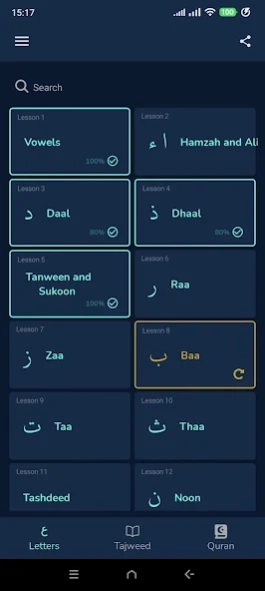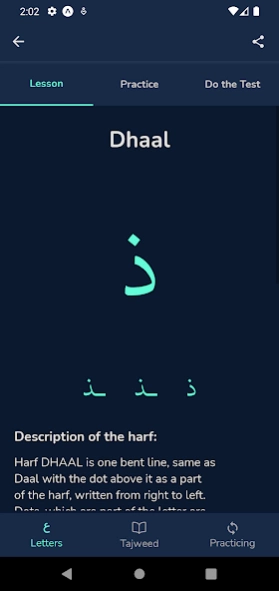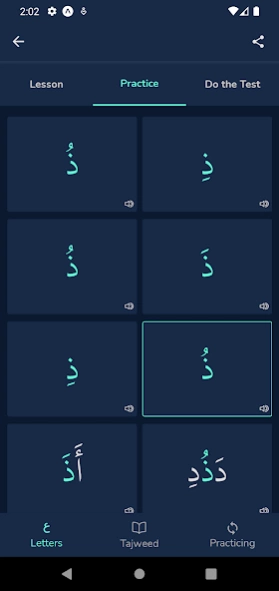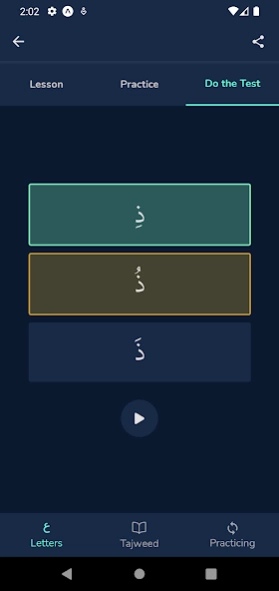mSufara 4.2.0
Continue to app
Free Version
Publisher Description
mSufara - The application for learning arabic letters and tajweed
Looking to learn the Arabic alphabet and master the rules of proper Quranic recitation? Look no further than "mSufara"! Our app is designed for learners of all levels who want to improve their harp recitation and Quranic understanding.
With "mSufara", you can complete lessons and exercises at your own pace, and then test your knowledge with quizzes after each lesson. Plus, we recommend that you consult with a learned person or hafiz after completing the app to ensure proper pronunciation and understanding.
Our app is designed with ease of use in mind, offering both day and night mode for comfortable learning. We also include audio recordings of all exercises and illustrations and labels to aid in comprehension.
Don't settle for other apps that don't offer the same level of quality and comprehensive learning - download "mSufara" today and start your journey towards mastering the Arabic alphabet and Quranic recitation!
About mSufara
mSufara is a free app for Android published in the Teaching & Training Tools list of apps, part of Education.
The company that develops mSufara is Muhamed Muminovic. The latest version released by its developer is 4.2.0.
To install mSufara on your Android device, just click the green Continue To App button above to start the installation process. The app is listed on our website since 2024-03-11 and was downloaded 0 times. We have already checked if the download link is safe, however for your own protection we recommend that you scan the downloaded app with your antivirus. Your antivirus may detect the mSufara as malware as malware if the download link to com.sufara.moja is broken.
How to install mSufara on your Android device:
- Click on the Continue To App button on our website. This will redirect you to Google Play.
- Once the mSufara is shown in the Google Play listing of your Android device, you can start its download and installation. Tap on the Install button located below the search bar and to the right of the app icon.
- A pop-up window with the permissions required by mSufara will be shown. Click on Accept to continue the process.
- mSufara will be downloaded onto your device, displaying a progress. Once the download completes, the installation will start and you'll get a notification after the installation is finished.